95-865 (A)
In Sifaka, on the Feature Vectors pane after features are
visible, what is the score used to rank features for each class?
Cohen's kappa.
There are several different types of Naive Bayes
algorithms. Which should I use? Can I make other choices?
You must submit results for the Multinomial Naive Bayes classifier
package. You are welcome to try other algorithms,
as long as you explain and justify your choice.
Some of the experiments take a long time. Is this normal?
Yes. Weka is very convenient, but it is not especially efficient, and
you are running it on a laptop computer, which is not especially powerful.
If speed is becoming a major problem for you, you may generate a "reduced" baseline 1, for example using a smaller number of features. If you do, be sure to discuss this in your report.
I'm running out of memory for some experiments.
The default maximum memory for the JVM is small; you may need
to increase the memory available for Java.
Please
refer to this page for help.
These experiments should run on a machine with 2GB of RAM. If Weka refuses to launch with the new memory settings, shut down other programs that might be consuming memory. This should free up more memory that you can allocate to the Java virtual machine. It may also be helpful to shut down Weka between experiments, so that it is forced to free memory from old experiments.
Weka is not good about memory management. Shut down other applications while you are running Weka. If you continue to have problems, exit Weka between experiments.
Finally, as a last resort, you may edit the .ARFF file to produce a smaller dataset that will fit in memory on your PC (fewer instances). This will affect the quality of your experimental results, so do this only as a last resort.
Be sure to mention any reduction of the data set in your write-up, so that we understand how your experimental results were obtained.
I have lots of memory on my computer, can I make Weka go faster?
The default settings for the Weka instances that run through DNDW is set to be at a 2GB max heap size. You may edit the configuration.bat file inside DNDW to increase the heap size.
SET maxheap=2048M value to something larger than 2GB (note the new number has to be a power of 2 eg. 4096M).
I am running Weka 3.8, but it doesn't include LIBLINEAR
Start Weka. Select Tools / Package Manager. Use Package Search
to find LibLINEAR. Install version 1.9.8.
Older versions of Weka don't seem to include LibLINEAR.
It is possible to add LibLINEAR to an older version version of Weka.
See the LibLINEAR
web page for details. However, for most people, the best option
is to use a newer version of Weka.
On Windows, I'm having trouble increasing the amount of
heap memory for Weka:
This answer applies to Weka 3.6. Adjust as necessary for your version.
Depending on your Windows configuration, it may be difficult to edit a file in the c:\Program Files directory. So, copy the c:\Program Files\Weka-3-6\RunWeka.ini configuration file to the desktop.
Use WordPad to open the copy of RunWeka.ini on your desktop
Edit the "maxheap=1024M" line. Replace 1024M (1 gigabyte) with whatever value your machine can support comfortably, for example, 2048 (2 gigabytes) or 3072 (3 gigabytes).
Copy the modified RunWeka.ini file from the desktop back to the Weka directory. On my laptop, the Weka directory is c:\Program Files\Weka-3-6\.
Check that Weka sees your modified classpath. Start Weka. Go to Help/SystemInfo. Look at memory.max. The value should be close to, but a little lower than, the value that you set.
If the value is wrong, repeat steps a-d above to correct the memory size. If your modifications don't appear at all, then probably you were not successful copying the weka.ini file back into the directory where Weka was installed. Check the timestamp on the file to see whether it was changed. Or, open it in Wordpad to see if your modifications were saved.