11-442 / 11-642 / 11-742
We will use Zoom for synchronous (same time) lectures to accommodate students that are unable to attend class due to illness. Students are expected to attend class synchronously (i.e., live; not watching recordings) whenever possible. Your participation in classroom discussions is an integral part of a university education. It is a chance for you to share your experience and observations with other students, and to shape the course to better meet your interests and needs.
The Zoom invitation is here. You can access it from a CMU local or VPN IP address, or by logging in using your Andrew email address and a password. You must be registered for the class to generate a password.
During lectures, please keep your microphone muted unless you are asking a question.
Lectures will be recorded. If you ask a question, your userid, voice, video, and/or question may become part of the recording. Access to recordings is restricted to CMU students, so this isn't much different from other students in the class knowing that you asked a question, however you should be aware of it.
Question:
How can I ask a question during the lecture?
Answer:
It is not easy to see chat or raised Zoom hands during hybrid
(in class and in Zoom) lectures. You have permission to unmute
yourself to ask your question when I am about to switch to the
next slide.
Question:
What happens if my internet connection or Zoom dies in the middle
of a lecture?
Answer:
Every lecture is recorded. Watch the recording when your internet comes back. If you have questions, ask them during office hours or send email to me.
Copyright 2024, Carnegie Mellon University.
Updated on April 12, 2023